What are the best iOS / iPad Synths?

Struggling to find good synths for your iPad? Here's our pick.
iOS devices are getting more powerful all the time, and so is the quality of the apps. iOS instruments have also been designed for touchscreen devices, meaning functionality is often much different—and more creative—than those we use a mouse to engage with. Lastly (and perhaps best of all), they’re significantly cheaper than plugins, with some costing less than lunch at Subway.
And connectivity is getting easier all the time. Those using Macs can connect MIDI and audio directly via Lightning cable, and Apple promises that iOS apps will soon run natively on macOS. Numerous other hardware and software solutions are available as well, so you needn’t have to feel like you’re stuck outside in the rain while the other kids have all the fun. Additionally, thanks to iOS DAWs like Cubasis 3, you don’t even need to connect to a computer to make music.
In this list, we’ll be focusing on the iPad versions of the software. Prices are listed in ascending order. While they were accurate at the time of publication, iOS prices can fluctuate wildly so please bear that in mind.
AudioKit Synth One Synthesizer
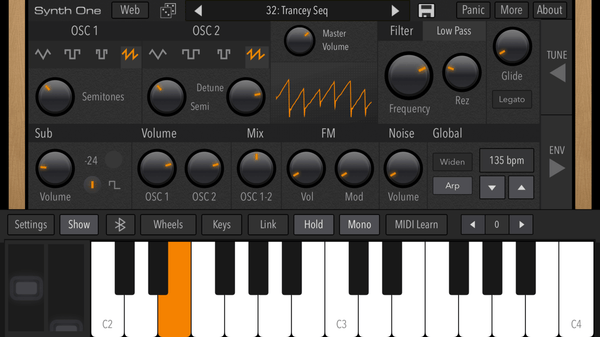
audiokit.pro
Free
They say the best things in life are free, and while we can’t always agree with this statement, when it comes to AudioKit’s Synth One we are firmly in agreement. This hybrid analogue/FM polysynth has to be one of the best-sounding synths on the platform. The fact that it’s free makes it all the more amazing.
It’s also feature-packed. There are five oscillators, including two DCOs, FM, Sub, and Noise, two LFOs with over a dozen routing configurations, a four-pole lowpass filter plus high- and bandpass filters, a poly sequencer, arpeggiator, reverb, delay… The list goes on. Plus it works with Audiobus 3 and Inter-App Audio (IAA) so you’re not restricted to playing by yourself.
Synth One was developed by over 100 volunteers around the globe, making it that much more special. And—get this—it’s fully open source. You can even download the code and modify the synth yourself.
KV331Audio SynthMaster One

Developers KV331 Audio should be no strangers to readers of Attack. They’re the team behind the popular SynthMaster series of plugins. They’ve now made SynthMaster One, the wavetable variant, available on iOS devices and claim that it’s “feature-wise identical”, save for 16 voices of polyphony compared to the desktop’s 32, and about half the number of presets (although at 650, there are still tons).
SynthMaster One is a semi-modular synth. For each instance, there are two oscillators with two sub oscillators, two filters, four envelopes, three LFOs, a 16-step arpeggiator/sequencer, and also 11 different effects that can be inserted into six effects slots. Additionally, the sub oscillators can be connected to the oscillators in five different ways, which let you do complex modulations such as ring, amplitude, phase, or frequency modulation.
The synth supports IIA, Audiobus, iOS AU (AUv3), and Ableton Link, making it very connectivity-friendly. It also sounds superb, as you would expect from this award-winning company.
While the app normally sells for a reasonable $19.99, it’s currently at $3.99, making it an incredible bargain. The iPhone-only version is currently free as well. What are you waiting for?
Taika Systems Photophore Synth
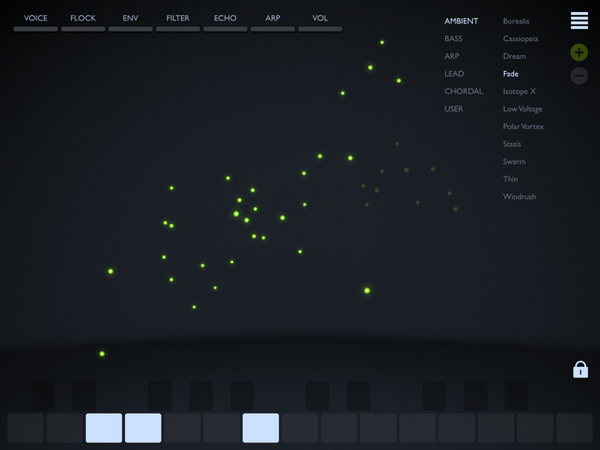
Some iPad synths are ports of desktop versions. And some are utterly unique. Photophore Synth from developer Taika Systems is firmly in the latter category. Where most synths model circuit behaviour to create sounds, Photophore Synths models animal behaviour, with flocks of up to 100 oscillators that swarm through a virtual, three-dimensional environment.
Along with the usual controls like wave shape, filter cutoff and resonance, and envelope, you can fine-tune the flocking behaviour. Adjusting speed, turbulence, attraction, alignment, and amount of repel will all affect the sound, as will disrupting the swarms by dragging your finger across the screen. There’s also an arpeggiator, stereo delay, and support for IAA and AUv3.
Soundwise, it’s decidedly digital, with 12 waveforms to choose from, and seems to specialize in choral-type pads. Low-oscillator-count sounds are nice if unspectacular, but crank up the number of flying oscillators and it really shines.
Photophore Synth doesn’t do a whole lot, but what it does do, it does exceedingly well. It’s also a wonderful example of how the touch-screen interface of the iPad can be used in a creative and musical way. Plus it’s cheap as chips. You can’t beat that.
IceWorks Laplace Synthesizer
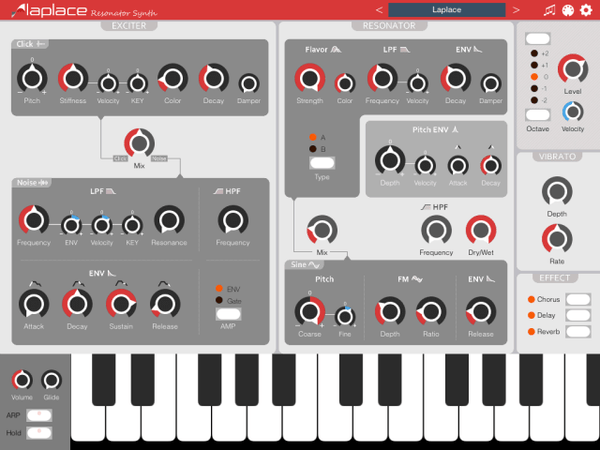
Of all the forms of synthesis, physical modelling is perhaps the least under-represented in the virtual instrument world. But where most physical modelling instruments strive to recreate bowed strings and blown pipes with the utmost realism, iceWorks’ LaPlace just wants to want to make “new synthesizer sounds in different new ways”.
LaPlace has two main synthesis sections. First is the exciter, with Click and Noise parameters, the latter including filters and an envelope. The Resonator section has a lowpass filter and envelope as well as a ‘flavor’ section, plus a sine generator for frequency modulation. Put these together with vibrato and effects and you have a selection of familiar-yet-alien-sounding brass, organs, bottles, strings, and percussion.
LaPlace is great for adding a touch of otherworldly sound to productions, and with support for IAA, AUv3, Audiobus and Ableton Link, you’re ready for almost anything.
If you’re curious about physical modelling or just want something that will make unique sounds, LaPlace is a real bargain. Skip the second Venti latte and snap this up instead.
Arturia iProphet Synthesizer

In 1986, Sequential Circuits released the Prophet VS, their first digital synthesizer and also the first with vector synthesis. Although this ability to morph manually between four wavetable oscillators never caught on like FM, it did provide inspiration for a few later, more popular synths, such as the Korg Wavestation.
iProphet is Arturia’s iPad version, and it sounds wonderfully digital. Each oscillator can load one of 127 waveforms, from typical analogue shapes like sine and sawtooth to vocals, guitars, and brass instruments. The joystick allows for mixing between the four, with an envelope mixer present to automate the blend. There are also typical elements like multimode filter (with lowpass, highpass, bandpass, and band reject), and amplitude envelope. There’s an extensive modulation matrix as well as effects to round things out.
Desktop users will likely already be familiar with the VS through Arturia’s V Collection instrument, Prophet V, a mash-up of the Prophet 5 and VS. Those with both can make presets on the iPad version and load them into the desktop version for further use. iProphet features IAA and Audiobus.
There are plenty of analogue-modelling synths on the iPad but not as many that emulate the vintage digital ones. Kudos to Arturia for putting Sequential’s groundbreaking instrument on the iPad.
apeSoft iVCS3

The EMS VCS3, originally released in 1969, is as complex as it is classic. Made before subtractive synthesis architecture had been largely codified, this modular synth is full of head-scratching functionality like the envelope trapezoid generator, a pin matrix, and the fact that oscillator 3 is actually more of an LFO.
iVCS3, from forward-thinking developers Ape Soft, recreates all these quirks and, much like the original, rewards patience and exploration. Officially endorsed by creator Peter Zinovieff, the iVCS3 has everything from the original, plus more. Three oscillators, noise generator, nutty envelope shaper, screechy filter, joystick controller, 16 x 16 matrix, and—thankfully—keyboards, including the one from the synth-in-a-suitcase Synthi AKS. Additions include the Synthi’s sequencer, sampler, a number of different spring reverb and ring mod algorithms, and (as befitting a touchscreen device) zoom.
iVCS3 works on both iPad and iPhone, has IAA and AUv3, and offers a pack of additional modifications (such as oscillator sync, sample and hold, and longer attack and decay) via in-app purchase.
Much like the original, iVCS3 is unpredictable and a little hairy, and a wonderful way to create bizarre sound effects and noises.
Waldorf Music Nave

Ports from desktop to iOS are fairly common but the other direction, not so much. Waldorf Music’s Nave was so good, the company ended up making a plugin version as well. Ambient musician Ulrich Schnauss liked the app so much, he reportedly bought an iPad just to use it. So what makes it so good?
As you’d expect from Waldorf, Nave is a wavetable synthesizer. Featuring the factory waves from the Microwave, Wave and Blofeld, Nave sounds absolutely gorgeous. There’s a Waldorf-style multimode filter with 12dB and 24dB shapes, a drive section, a mod matrix, effects, arpeggiator, and even a four-track recorder for jotting down ideas.
For more adventurous users, you can edit the waves via a 3-D rendering. It can get deep and complicated, as you might expect, but that’s wavetable synthesis for you. Dragging and rotating the wave with your finger is also great fun. It’s things like this that the iPad was made for.
Nave is a must-buy for anyone interested in wavetable synthesis or just drop-dead beautiful sounds.
Sugar Bytes Cyclop for iPad
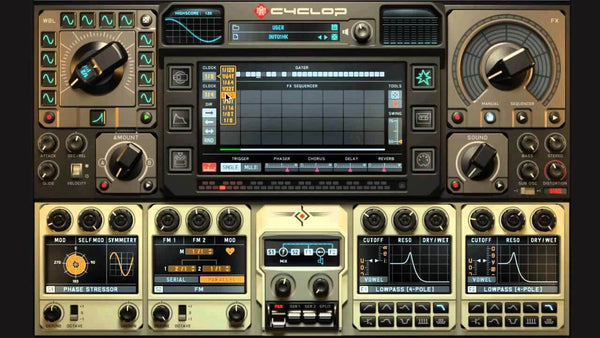
There’s plenty to be said for gorgeous, angelic synths but sometimes that’s not going to cut it. There comes a time when you need dirty. Filthy. Nasty. That’s Cyclop for iPad. A port of Sugar Bytes’ desktop version, Cyclop For iPad is a monophonic synth designed to deliver bass and leads with plenty of movement and attitude. Think drum and bass and other bass music applications.
The sound starts with two synthesizers, each with six types of oscillator: Saw Regiment (a super saw), Analog Sync, FM, Transformer (wavetable and formant shifting for vocal effects), Spectromat (additive synthesis), and Phase Stressor (phase distortion). As expected for a bass synth, there’s also a sub-oscillator. Sound can then be routed through two multimode filters. Cyclop for iPad also has five modulators, including a wobble knob. An effects sequencer completes the package.
Cyclop for iPad is a deep and eminently modulatable bass synth, capable of some extremely weird sounds. You can also share presets between the desktop and iOS versions via iCloud sync, should you own both. With AUv3, Ableton Link, and MIDI with MIDI Learn, it’s no problem getting it to play nicely with other programs—even if it may end up terrifying them in the process.
Korg iWavestation

Korg has had a big presence on iOS almost from the beginning, with versions of most of their classic instruments available. And while it was difficult to choose just one for this list (iMono/Poly was a top contender as well) we had to go with iWavestation, a PCM-perfect recreation of the maverick company’s famous 1990 digital synth.
Much like the iProphet (see above), iWavestation is a vector synth, but where these two part ways is in iWavestation’s ability to arrange individual waves into a sequence. Pressing just one key can unleash a long string of discreet waves, as in the original synth’s famous head-turning preset, Ski Jam. While the hardware Wavestation was notoriously difficult to program, Korg have made the wave sequence visual on the iPad, making it much easier to get your head around what’s happening.
For fans of early ‘90s synth sounds, iWavestation is a motherlode, especially if you spring for the in-app purchase ($4.99) to unlock all the sound cards. Think sharp bells, choral pads, and of course those nutty wave sequences. iWavestation features IIA and Audiobus 2 support and is usable as a gadget inside Korg’s fantastic Gadget app.
Moog Model 15 Modular Synthesizer

Some iOS apps are great to have if you already own an iPad. And some are worth buying an iPad for. Moog’s Model 15 Modular Synthesizer is firmly in the latter category. (We should note that it’s also available for the iPhone but the smaller screen may reduce enjoyment.)
Moog are known for their high quality, no matter what they do, and their iOS apps are no different. This app is based on a Model 15 modular synth from 1973. It features all the modules you’d expect from a synth of this vintage: Moog 921–series oscillators, 904A Low Pass Filter, and the wonderful 907 Fixed Filter Bank. Of course, there are also envelopes, a mixer, a multiple/attenuator module, a delay, and more.
There are a variety of control surfaces, including traditional keyboard and ribbon controller, plus the Animoog keyboard with its 22 scales. Of course, this being an iPad, it’s easy enough to zoom and scroll your way around.
As with most everything they do, Moog have really knocked it out of the park with the Model 15. Ignore at your own peril. (Also, the Minimoog Model D Synthesizer, another top-quality app from Moog, is currently free. How cool is that?)
-
Originally posted at https://www.attackmagazine.com/reviews/the-best/ten-of-the-best-ios-synths/

